개요
지난 문서까지 Todo리스트를 추가하였고, 잠깐 Retrofit 예제를 수행했다. 이번엔 둘을 결합하여 retrofit으로 영화 정보를 얻어온 뒤 리사이클러뷰에 뿌려주는 예제이다. 마찬가지로 livedata, databinding 등을 활용한다.
개발 과정
- Retrofit으로 데이터 얻어오기
- RecyclerView 관련 코드 수정 및 추가
- 그 외 소스 코드 수정
1. Retrofit으로 데이터 얻어오기
이전 문서에서 관련된 내용을 설명했으므로 자세한 설명은 생략한다.
MovieService 인터페이스
package com.example.sampleapp.retrofit
import androidx.lifecycle.LiveData
import retrofit2.Call
import retrofit2.http.GET
import retrofit2.http.Query
interface MovieService {
@GET("movie/upcoming")
fun getUpcomingMovie(
@Query("api_key") api_key : String="API-KEY",
@Query("language") language : String="en-US", //korean: ko-KR
@Query("page") page : Int =1
): Call<UpComingMovie>
}
RetrofitAPI
package com.example.sampleapp.retrofit
import com.google.gson.GsonBuilder
import retrofit2.Retrofit
import retrofit2.converter.gson.GsonConverterFactory
object RetrofitAPI {
private var instance : Retrofit? = null
private val gson = GsonBuilder().setLenient().create()
fun getInstnace() : Retrofit {
if(instance == null){
instance = Retrofit.Builder()
.baseUrl("https://api.themoviedb.org/3/")
.addConverterFactory(GsonConverterFactory.create())
.build()
}
return instance!!
}
}
DataModel
data class UpComingMovie(
@SerializedName("page") val page: String,
@SerializedName("results") val movieList: List<Movie>
)
data class Movie (
@SerializedName("title") val title: String,
@SerializedName("original_title") val original_title: String,
@SerializedName("poster_path") val poster_path: String,
@SerializedName("overview") val overview: String,
@SerializedName("backdrop_path") val backdrop_path: String,
@SerializedName("release_date") val release_date: String
)
Repository.kt 수정
package com.example.sampleapp
class Repository(application: Application) {
...
private val retrofit: Retrofit = RetrofitAPI.getInstnace()
private val api = retrofit.create(MovieService::class.java)
..
fun getMovieData(): LiveData<List<Movie>> {
val data = MutableLiveData<List<Movie>>()
api.getUpcomingMovie().enqueue(object : Callback<UpComingMovie> {
override fun onResponse(call: Call<UpComingMovie>, response: Response<UpComingMovie>) {
data.value=response.body()!!.movieList
}
override fun onFailure(call: Call<UpComingMovie>, t: Throwable) {
t.stackTrace
}
})
return data
}
}
d RetrofitAPI의 구현체를 이용하여 인터페이스의 getUpcomingMovie를 통해 UpComingMovie 객체를 얻어온 뒤, MutableLiveData<List<Movie>>에 movieList를 설정하여 반환한다. 이 함수는 후에 ViewModel에서 호출된다.
2. RecyclerView 관련 수정 및 추가
받아온 데이터를 리사이클러뷰에 보여주기 위한 ListAdpater를 구현한다. 또한 item_movie.xml 도 적절히 정의한다.
MovieAdapter.kt
class MovieAdapter(val movieItemClick: (Movie) -> Unit, val movieItemLongClick: (Movie) -> Unit):
ListAdapter<Movie, MovieAdapter.ViewHolder>(
MovieDiffUtil
) {
override fun onCreateViewHolder(parent: ViewGroup, viewType: Int): ViewHolder {
val layoutInflater = LayoutInflater.from(parent.context)
val binding = DataBindingUtil.inflate<ItemMovieBinding>(layoutInflater,viewType,parent,false)
return ViewHolder(binding)
}
override fun getItemViewType(position: Int): Int {
return R.layout.item_todo
}
override fun getItemCount(): Int {
return super.getItemCount()
}
override fun onBindViewHolder(holder: ViewHolder, position: Int) {
val movie = getItem(position)
holder.bind(movie)
}
inner class ViewHolder(private val binding: ItemMovieBinding):RecyclerView.ViewHolder(binding.root){
fun bind(movie: Movie) {
binding.movie = movie
binding.executePendingBindings() //데이터가 수정되면 즉각 바인딩
binding.root.setOnClickListener {
movieItemClick(movie)
}
binding.root.setOnLongClickListener {
movieItemLongClick(movie)
true
}
}
}
companion object MovieDiffUtil: DiffUtil.ItemCallback<Movie>(){
override fun areItemsTheSame(oldItem: Movie, newItem: Movie): Boolean {
//각 아이템들의 고유한 값을 비교해야 한다.
return oldItem==newItem
}
override fun areContentsTheSame(oldItem: Movie, newItem: Movie): Boolean {
return oldItem==newItem
}
}
}기존의 TodoAdpater와 거의 변화가 없다. 다만 객체가 Todo에서 Movie로 바뀐 정도의 차이과 그 외 네이밍의 차이 뿐이다.
item_movie.xml 생성
<?xml version="1.0" encoding="utf-8"?>
<layout xmlns:android="http://schemas.android.com/apk/res/android"
xmlns:app="http://schemas.android.com/apk/res-auto"
xmlns:tools="http://schemas.android.com/tools">
<data>
<variable
name="movie"
type="com.example.sampleapp.retrofit.Movie" />
</data>
<androidx.cardview.widget.CardView
android:layout_width="match_parent"
android:layout_height="wrap_content"
android:layout_margin="4dp">
<androidx.constraintlayout.widget.ConstraintLayout
android:layout_width="match_parent"
android:layout_height="match_parent">
<ImageView
android:layout_width="50dp"
android:layout_height="50dp"
android:id="@+id/item_tv_initial"
android:textSize="30dp"
android:padding="4dp"
android:background="@android:color/darker_gray"
android:layout_marginTop="16dp"
app:layout_constraintTop_toTopOf="parent"
app:layout_constraintStart_toStartOf="parent"
android:layout_marginStart="16dp"
tools:text="H"
app:imageUrl="@{movie.poster_path}"
android:gravity="center"
app:layout_constraintBottom_toBottomOf="parent"
android:layout_marginBottom="16dp"/>
<TextView
android:layout_width="wrap_content"
android:layout_height="wrap_content"
android:id="@+id/item_tv_title"
android:textSize="20dp"
android:textStyle="bold"
app:layout_constraintStart_toEndOf="@+id/item_tv_initial"
android:layout_marginStart="16dp"
tools:text="@{movie.title}"
android:layout_marginTop="8dp"
app:layout_constraintTop_toTopOf="parent"
app:layout_constraintBottom_toTopOf="@+id/item_tv_descript"/>
<TextView
android:id="@+id/item_tv_descript"
android:layout_width="wrap_content"
android:layout_height="wrap_content"
android:layout_marginTop="4dp"
app:layout_constraintTop_toBottomOf="@+id/item_tv_title"
app:layout_constraintStart_toStartOf="@+id/item_tv_title"
android:layout_marginBottom="8dp"
app:layout_constraintBottom_toBottomOf="parent"
tools:text="@{movie.overview}"/>
</androidx.constraintlayout.widget.ConstraintLayout>
</androidx.cardview.widget.CardView>
</layout>
레이아웃은 그대로 사용한다. 데이터 바인딩을 위해 movie 변수를 추가하고 이미지뷰에는 포스터, 텍스트뷰에는 타이틀과 오버뷰값을 설정해주엇다.
ImageBindingAdapter.kt 수정
package com.example.sampleapp.adpater
object ImageBindingAdapter {
@BindingAdapter("imageUrl")
@JvmStatic
fun loadImage(imageView: ImageView, url: String){
val baseUrl = "https://image.tmdb.org/t/p/w500/"
Glide.with(imageView.context).load(baseUrl+url).error(R.drawable.ic_launcher_background).into(imageView)
}
}Retrofit으로 받아온 포스터 경로는 baseUrl 변수 뒤에 붙여서 전달되어야 한다.
그 외 소스코드 수정
MainViewModel.kt 수정
class MainViewModel(application: Application): AndroidViewModel(application) {
...
private val movies = repository.getMovieData()
...
fun getMovieData():LiveData<List<Movie>>{
return movies
}
}레포지토리에서 데이터를 얻어온다. getMovieData는 xml에서 bindingAdapter(databinding)를 통해 호출될 예정이다.
MainActivity.kt 수정
private fun deleteDialog(todo: Movie) {
val builder = AlertDialog.Builder(this)
builder.setMessage("Delete selected contact?")
.setNegativeButton("취소") { _, _ -> }
.setPositiveButton("편집") { _, _ ->
val intent = Intent(this, AddActivity::class.java)
intent.putExtra(AddActivity.EXTRA_TODO_TITLE, todo.title)
//intent.putExtra(AddActivity.EXTRA_TODO_DESC, todo.description)
//intent.putExtra(AddActivity.EXTRA_TODO_ID, todo.id)
startActivity(intent)
}.setNeutralButton("삭제"){_, _ ->
//lifecycleScope.launch(Dispatchers.IO){viewModel.delete(todo)}
}
builder.show()
}
private fun setRecyclerView(){
// Set contactItemClick & contactItemLongClick lambda
val adapter =
MovieAdapter({ movie -> deleteDialog(movie) },
{ movie -> deleteDialog(movie) })
binding.recyclerView.adapter=adapter
binding.recyclerView.setHasFixedSize(true)
//viewModel.logMovieData()
}두 함수만 수정해준다. deleteDialog 함수는 어색함이 있지만 다음 문서에서 처리할 예정이다. 그리고 어답터는 TodoAdpater에서 MovieAdpater로 바뀌었다.
activity_main.xml 수정
<androidx.recyclerview.widget.RecyclerView
android:id="@+id/recyclerView"
android:layout_width="0dp"
android:layout_height="0dp"
android:layout_marginTop="16dp"
app:layout_constraintBottom_toTopOf="@+id/main_button"
app:layout_constraintEnd_toEndOf="parent"
app:layout_constraintStart_toStartOf="parent"
app:layout_constraintTop_toBottomOf="@+id/textview"
app:listData="@{viewModel.movieData}"
app:layoutManager="androidx.recyclerview.widget.LinearLayoutManager"
tools:listitem="@layout/item_todo" />
RecyclerView의 listData만 수정해준다. 기존의 <List<todo>>에서 todo가 movie로 바뀐 결과를 가져온다.
RecyclerViewBindingAdapter.kt 수정
object RecyclerViewBindingAdapter {
@BindingAdapter("listData")
@JvmStatic
fun BindData(recyclerView: RecyclerView, movies: List<Movie>?){
val adapter = recyclerView.adapter as MovieAdapter
adapter.submitList(movies)
}
}xml에 movie 리스트 전달을 위해 Adater를 MovieAdapter로 바꾸어주고, 전달받는 매개변수도 movie 리스트로 매개 변수도 바꾸어 주었다.
마무리
이를 통해 아래와 같은 결과 화면을 볼 수 있다. 이제 추가할 부분은 탭을 두개로 나누어 하나는 Upcoming 영화목록을 보여주고 하나는 보고싶은 영화목록을 보여주는 탭을 구현할 예정이다. Upcoming 영화 목록 중 아이템을 선택하면 Room DB에 내용이 저장되어 두번째 탭인 보고싶은 영화목록에 나타난다. 이 탭을 두개로 나누는 과정은 이전에 학슴한 navigation 컴포넌트를 활용할 예정이다. 추가로 아래 오버뷰 텍스트를 보면 우측에 글자가 잘린 모습이다. 이 또한 수정할 예정이다. 그리고 더 많은 영화 목록을 보여주기 위해 무한 스크롤도 구현할 것이다.
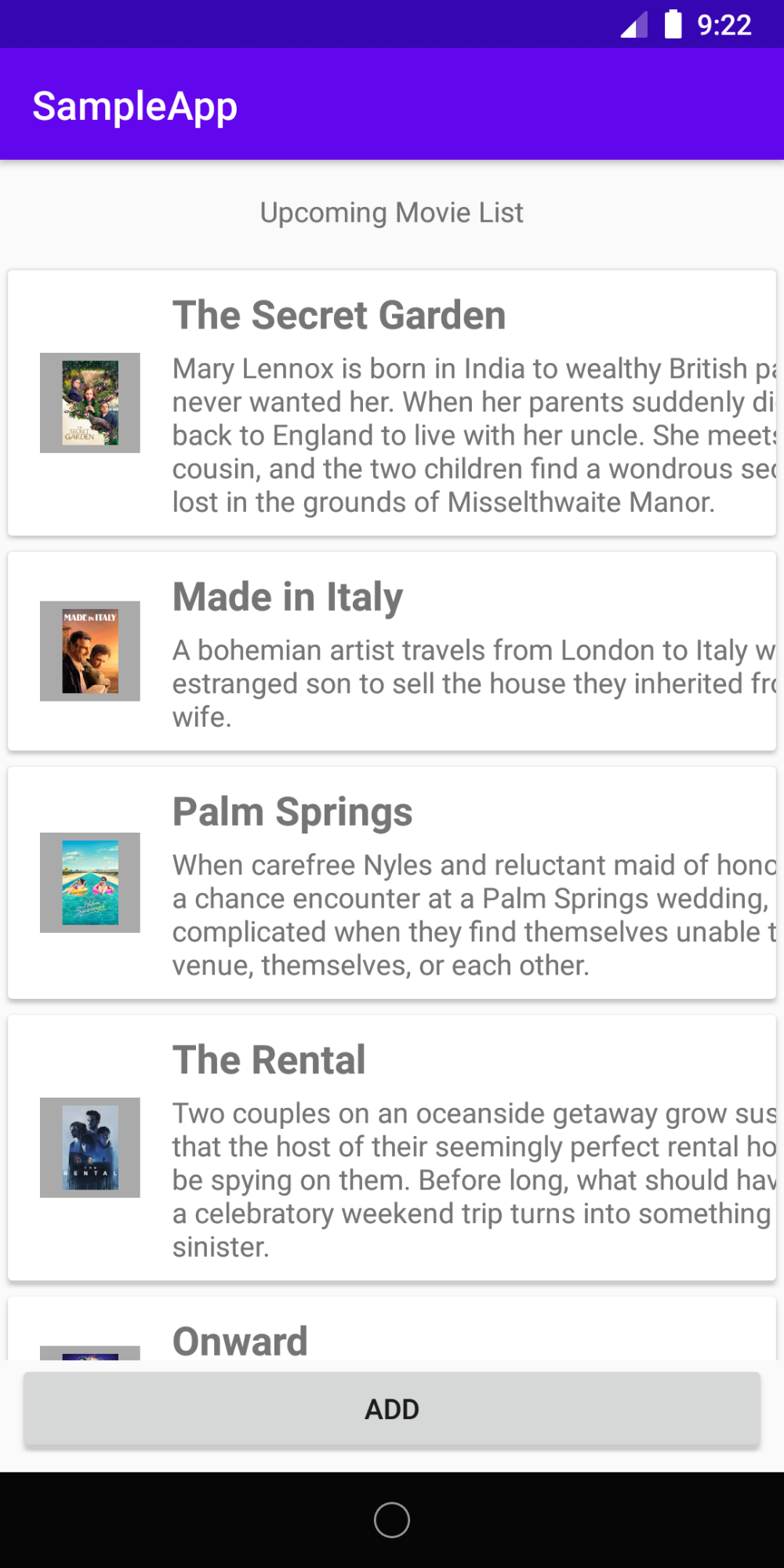
참고1. https://acaroom.net/ko/blog/youngdeok/%EC%97%B0%EC%9E%AC-%EC%BD%94%ED%8B%80%EB%A6%B0-%ED%94%84%EB%A1%9C%EC%A0%9D%ED%8A%B8-02-5%EB%8B%A8%EA%B3%84-retrofit%EC%9D%98-rest-api%EC%9D%98-%EC%B2%98%EB%A6%AC
참고 2. https://proandroiddev.com/mvvm-architecture-viewmodel-and-livedata-part-1-604f50cda1
'안드로이드' 카테고리의 다른 글
| [안드로이드] 예제: MVVM+AAC를 이용한 RecyclerView 9 - Swipe, Drag&Drop으로 아이템 삭제 및 순서 변경 (0) | 2020.08.24 |
|---|---|
| [안드로이드] 예제: MVVM+AAC를 이용한 RecyclerView 8 - Navigation 컴포넌트 활용 (0) | 2020.08.21 |
| [안드로이드] 예제: Retrofit 라이브러리를 사용하여 영화 정보 얻어오기 (0) | 2020.08.17 |
| [안드로이드] 예제:MVVM+AAC를 이용한 RecyclerView 6 - ListAdapter (1) | 2020.08.16 |
| [안드로이드] 예제:MVVM+AAC를 이용한 RecyclerView 5 - BindingAdpater (0) | 2020.08.15 |

